The Google Search Console Dashboard is an essential tool for webmasters, SEO professionals, and digital marketers who want to monitor and optimize their website’s visibility on Google Search. By providing deep insights into search performance, indexing, keyword rankings, user experience, and technical SEO issues, this dashboard enables users to improve search rankings, increase organic traffic, and enhance overall website health.
Key Features of the Google Search Console Dashboard
1. Search Performance Metrics
- Track total clicks, impressions, click-through rate (CTR), and average position in Google Search results.
- Identify top-ranking pages and search queries driving the most organic traffic.
- Compare performance across different periods to measure SEO growth trends.
- Discover low-CTR pages and optimize metadata (titles, descriptions) to boost click-through rates.
2. Keyword Insights & Search Query Analysis
- Identify high-performing keywords and optimize content for better search rankings.
- Find opportunities for ranking improvements by analyzing low-position keywords.
- Track branded vs. non-branded search queries to measure brand awareness in search.
- Optimize content structure based on user search intent and keyword trends.
3. Indexing & Crawling Reports
- Monitor which pages are indexed by Google and ensure important pages appear in search results.
- Identify and resolve indexing errors, duplicate content issues, and crawl anomalies.
- Submit sitemaps and individual URLs for faster indexing and updates.
- Use robots.txt and canonical tags effectively to guide Googlebot.
4. Core Web Vitals & Page Experience Optimization
- Analyze Core Web Vitals (Largest Contentful Paint, First Input Delay, Cumulative Layout Shift) to enhance page speed and user experience.
- Identify slow-loading pages and improve performance with optimized images, caching, and lazy loading.
- Ensure compliance with Google’s page experience signals for better rankings.
5. Mobile Usability Reports & Mobile-First Indexing
- Detect and resolve mobile usability issues such as text readability, tap target spacing, and viewport errors.
- Optimize content for Google’s mobile-first indexing, ensuring mobile friendliness.
- Improve responsiveness and performance across different devices.
6. Backlink & Internal Link Analysis
- Track external backlinks to your site and assess their impact on SEO rankings.
- Identify high-authority referring domains and leverage them for link-building strategies.
- Analyze internal linking structure to improve site navigation and SEO authority.
- Optimize anchor texts and internal links for better topic relevance.
7. Security Issues & Manual Actions Alerts
- Detect security threats, malware infections, and hacked content that could impact rankings.
- Receive alerts about manual actions and penalties that could affect site performance.
- Take corrective actions to remove penalties and restore search visibility.
Benefits of Using the Google Search Console Dashboard
- Improve SEO Strategy – Gain data-driven insights to refine content and technical SEO.
- Boost Organic Traffic – Optimize search rankings and visibility for higher engagement.
- Fix Indexing & Technical Errors – Ensure all essential pages are indexed properly.
- Enhance Website Performance – Improve speed, mobile usability, and user experience.
- Monitor Backlinks & Authority – Strengthen site reputation with link-building insights.
- Stay Ahead of Security Issues – Detect and resolve threats before they impact rankings.
Who Should Use the Google Search Console Dashboard?
- SEO Professionals – Optimize websites for better rankings and traffic growth.
- Website Owners & Bloggers – Track search performance and resolve technical issues.
- Digital Marketers – Measure and refine search marketing campaigns.
- Developers & Webmasters – Identify and fix crawling, indexing, and UX issues.
Conclusion
The Google Search Console Dashboard is a must-have tool for anyone looking to optimize their website’s performance in Google Search. With detailed insights into search traffic, keyword rankings, indexing, user experience, and security, this dashboard helps businesses and content creators improve data-driven SEO. Whether you’re an individual blogger, an SEO expert, or a business owner, leveraging Google Search Console insights will help you enhance your website’s visibility, drive more organic traffic, and maintain a strong search presence.

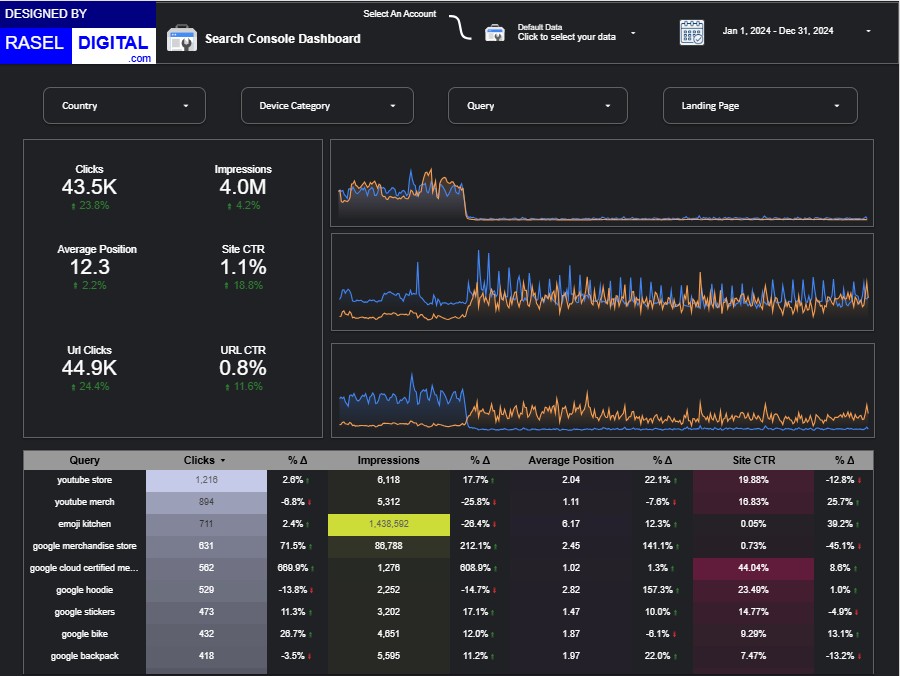



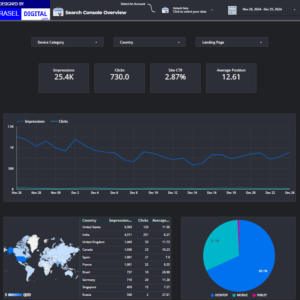
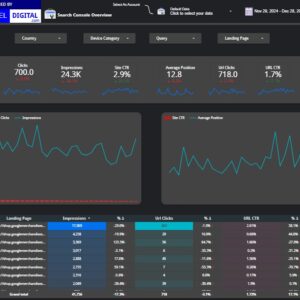
Reviews
There are no reviews yet.