The YouTube Dashboard is a powerful tool designed to help content creators, brands, and marketers track, analyze, and optimize their channel’s performance. It provides real-time data, audience insights, and detailed reports that enable users to refine their content strategy, increase engagement, and maximize their growth on the platform.
Key Features of the YouTube Dashboard
Performance Overview
- Track key metrics such as total views, watch time, impressions, and click-through rates.
- Identify content trends and analyze what works best for your audience.
- Compare performance over time to evaluate growth and optimize future content.
Audience Insights and Engagement Analysis
- Understand viewer demographics, including age, gender, location, and device usage.
- Analyze audience retention rates to see how long viewers stay engaged with your content.
- Identify peak activity times to schedule video uploads for maximum reach.
- Measure likes, shares, comments, and other engagement metrics to assess content effectiveness.
Subscriber Growth Monitoring
- Track subscriber count in real-time and analyze growth patterns.
- Identify which videos attract the most new subscribers.
- Monitor community engagement through posts, polls, and comments.
Revenue and Monetization Tracking
- Gain insights into earnings from ad revenue, channel memberships, Super Chats, and sponsorships.
- Track revenue sources to optimize monetization strategies.
- Analyze CPM (Cost Per Mille) and RPM (Revenue Per Mille) to maximize profitability.
Content Optimization Tools
- Get recommendations for improving video titles, descriptions, and tags to enhance discoverability.
- Identify high-performing keywords and trends to optimize content for search engines.
- Analyze competitor performance and adjust content strategies accordingly.
Real-Time Data and Alerts
- Access live updates on newly uploaded videos and their performance.
- Receive notifications on sudden traffic changes, monetization updates, or policy violations.
- Get alerts on copyright claims or content restrictions to resolve issues proactively.
Top-Performing Content Analysis
- Identify videos with the highest views, watch time, and engagement.
- Learn from past successful content to create more impactful videos.
- Compare the performance of different video formats, including Shorts, live streams, and long-form content.
Custom Reports and Data Exporting
- Create personalized reports with specific key performance indicators.
- Export data for further analysis or integration with external tools.
- Share reports with team members or collaborators for strategic decision-making.
Benefits of Using the YouTube Dashboard
- Improve Content Strategy – Use performance data to create videos that resonate with your audience.
- Increase Engagement – Analyze audience behavior and optimize content to boost interaction.
- Maximize Revenue – Monitor monetization performance and adjust strategies for better earnings.
- Stay Competitive – Track trends and analyze competitors to stay ahead in your niche.
- Proactive Issue Resolution – Identify and resolve potential problems before they impact your channel.
Who Can Benefit from the YouTube Dashboard?
- Content Creators – Optimize videos, track audience engagement, and grow subscribers.
- Brands and Businesses – Measure video marketing ROI and analyze campaign performance.
- YouTube Marketers – Gain insights into video SEO, discoverability, and ad performance.
- Livestreamers – Monitor live chat engagement, donations, and viewer participation.
Conclusion
The YouTube Dashboard is an essential tool for creators looking to grow their channels strategically. By providing detailed analytics, real-time insights, and content optimization tools, it helps users make data-driven decisions to improve their presence on YouTube. Whether you are an aspiring content creator, a brand leveraging video marketing, or an established YouTuber, this dashboard equips you with the tools necessary to succeed in the competitive world of online video.
If you need any help or have questions, we’re here to assist you—feel free to contact us for support!


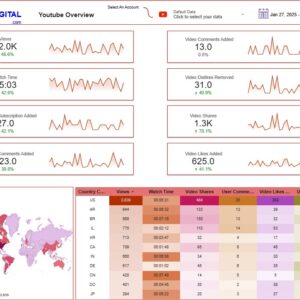
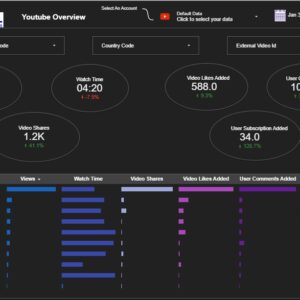
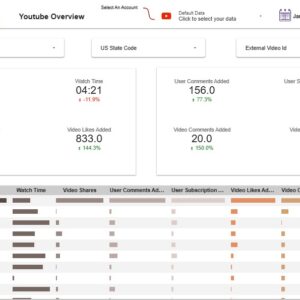
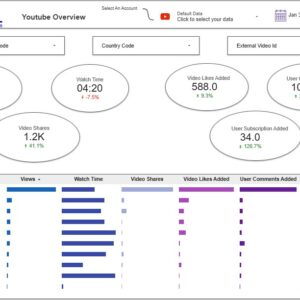

Reviews
There are no reviews yet.