The YouTube Dashboard is the central hub for content creators to manage, analyze, and optimize their channels. It provides a user-friendly interface that aggregates key data, offering insights into channel performance and content strategy. This powerful tool helps creators make informed decisions, improve audience engagement, and enhance their overall content experience.
Here’s a detailed breakdown of the core features and functionalities of the YouTube Dashboard:
1. Channel Overview
The Channel Overview section is the first thing you see when accessing the YouTube Dashboard. It provides an at-a-glance view of your channel’s key metrics, including:
- Total views: Displays the cumulative number of views your videos have received.
- Watch time: Shows the total time viewers have spent watching your content.
- Subscribers: Indicates your current subscriber count and growth trends.
- Recent uploads: A quick link to your most recent videos and their performance.
This overview helps creators quickly gauge how well their channel is performing over different time periods.
2. Analytics
One of the most important aspects of the YouTube Dashboard is the Analytics section, which provides detailed insights into your channel’s performance. Key components include:
- Video Performance: Breaks down views, watch time, likes, dislikes, comments, and shares for each video.
- Audience Demographics: Displays information about your viewers’ age, gender, location, and devices used to watch your content.
- Traffic Sources: Shows where your views are coming from, whether it’s from YouTube search, external websites, social media, or suggested videos.
- Engagement: Measures how often viewers interact with your videos through likes, comments, and shares.
- Top Videos: Highlights the videos that are driving the most engagement, views, and watch time.
These insights enable creators to understand what resonates with their audience and optimize their content accordingly.
3. Content Management
The Content Management feature lets you access all of your uploaded videos and manage them in one place. It provides:
- Video List: View and manage a list of all uploaded videos with options to edit titles, descriptions, tags, and other metadata.
- Monetization Status: See if your videos are eligible for ads, Super Chat, or other monetization features.
- Visibility Controls: Manage video privacy settings such as Public, Private, or Unlisted, as well as scheduling for future publishing.
- Playlists: Organize videos into playlists for better user navigation and engagement.
This section streamlines content editing, saving creators time by offering easy access to video details and options for managing multiple videos at once.
4. Real-Time Performance
The Real-Time Performance section displays live data on how your recent uploads are performing. You can track:
- Current Views: Real-time information on the number of views for your videos as they happen.
- Engagement Metrics: Immediate feedback on likes, comments, and shares.
- Trending Videos: Identifies which videos are currently attracting the most views and engagement in real time.
This feature helps creators stay updated on their content’s performance immediately after publishing, allowing for quick adjustments and strategic decisions.
5. Audience Interaction
YouTube is a social platform, and interacting with your viewers is key to building a loyal audience. The Audience Interaction section includes:
- Comments Management: View, moderate, and respond to comments on your videos to foster community engagement.
- Messages: Check private messages and notifications from YouTube regarding your channel or video performance.
- Community Posts: Engage with your audience through community tab posts for polls, updates, and other direct interactions.
These tools allow creators to maintain a connection with their audience, encouraging conversation, feedback, and relationships.
6. Monetization Information
For creators who monetize their content, the Monetization section is crucial. Here, you can:
- View Earnings: Track your YouTube revenue from ads, Super Chats, channel memberships, and more.
- Ad Performance: Monitor how well ads are performing across your videos, with breakdowns of revenue generated and ad types used.
- Monetization Status: Check the eligibility of your channel for monetization, including whether your content meets YouTube’s partner program requirements.
This section helps creators track their income and identify opportunities for increasing revenue from their content.
7. Creator Notifications
YouTube often provides important updates and tips for creators. The Creator Notifications feature helps you stay informed about:
- Policy Changes: Alerts regarding any changes to YouTube’s community guidelines or terms of service.
- Platform Updates: News about new tools, features, and updates to the YouTube platform that could affect your channel.
- Creator Tips: Personalized suggestions and tutorials designed to help you grow and optimize your channel.
By keeping up with these notifications, creators can stay current with YouTube’s policies and best practices.
8. Customization Options
The Customization section allows creators to personalize their channel’s appearance and settings. This includes:
- Channel Branding: Upload channel art, profile picture, and create a consistent visual identity for your channel.
- Layout Options: Customize how your videos and playlists appear to your audience, including featured content for new visitors.
- Advanced Settings: Adjust video quality, monetization preferences, and other settings to align with your goals.
Personalization is key to creating a unique identity on YouTube, and this section provides all the tools you need to make your channel stand out.
In summary, the YouTube Dashboard is an essential tool for creators to manage and grow their channels. From monitoring performance through analytics to interacting with viewers and customizing the channel’s layout, the dashboard provides all the necessary features to help creators succeed on the platform. By using these tools, creators can make data-driven decisions, foster audience engagement, and optimize their content for maximum impact.
If you need any help or have questions, we’re here to assist you—feel free to contact us for support!

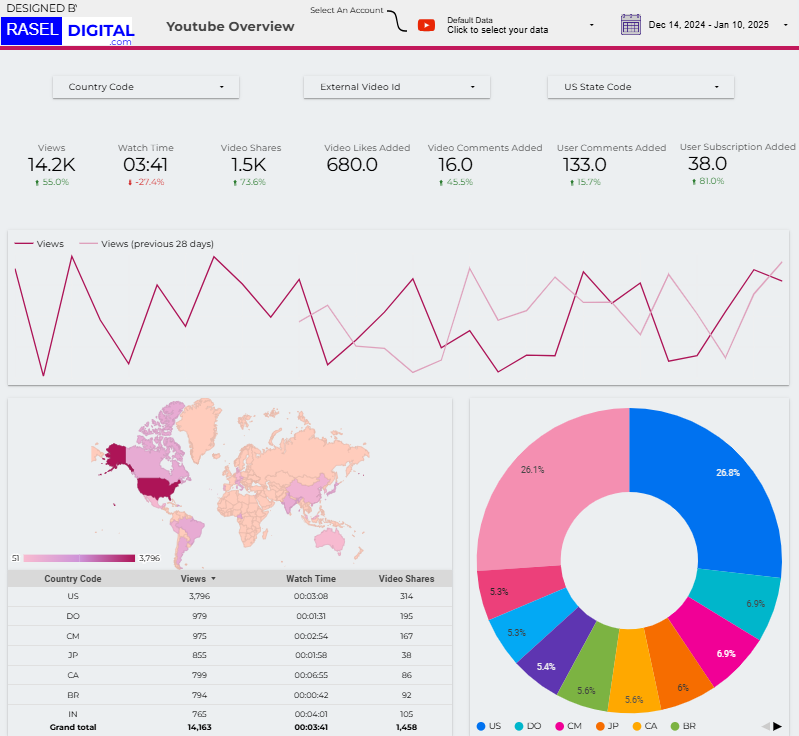
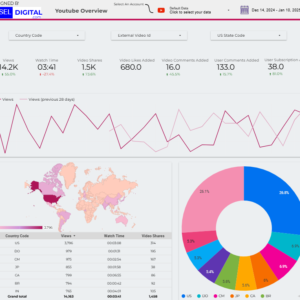
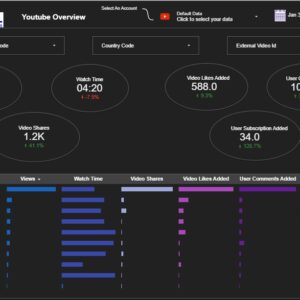
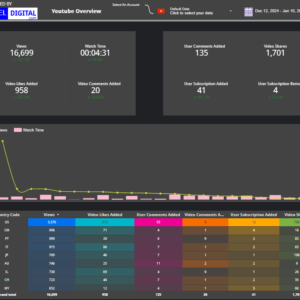
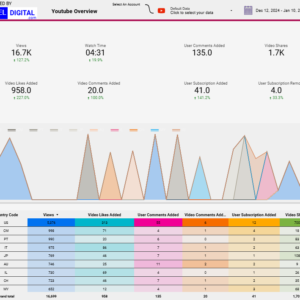
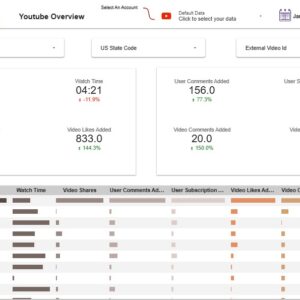
Reviews
There are no reviews yet.