The Google Search Console Dashboard is a powerful, free tool from Google that helps website owners, SEO professionals, and digital marketers track, analyze, and optimize their site’s performance in Google Search. It provides critical insights into search rankings, indexing issues, technical SEO health, and user experience, enabling users to improve visibility and fix potential errors that impact search rankings.
Key Features of the Google Search Console Dashboard
1. Search Performance Analysis
- Monitor key SEO metrics, including total clicks, impressions, click-through rate (CTR), and average position in search results.
- Analyze search queries that drive traffic to your site and optimize content accordingly.
- Compare performance over different periods to measure trends and identify growth opportunities.
2. Index Coverage & Crawling Insights
- View which pages Google has indexed and troubleshoot indexing and crawling issues.
- Identify errors such as “Crawled – not indexed,” “Blocked by robots.txt,” and “404 errors.”
- Request manual indexing of new or updated content to ensure faster inclusion in search results.
3. Mobile Usability Testing
- Identify mobile usability issues, such as small font sizes, touch elements too close together, or improper viewport settings.
- Ensure your site is optimized for mobile-first indexing, improving rankings for mobile searches.
4. Core Web Vitals Monitoring
- Track and optimize page speed and user experience metrics that impact SEO, including:
- Largest Contentful Paint (LCP) – Measures loading speed.
- First Input Delay (FID) – Measures interactivity and responsiveness.
- Cumulative Layout Shift (CLS) – Measures visual stability of a page.
- Get recommendations to enhance page performance and improve search rankings.
5. Keyword & Search Query Insights
- Discover which search terms drive organic traffic to your website.
- Analyze impressions, clicks, and ranking positions for targeted keywords.
- Optimize content based on search trends and user intent.
6. Security & Manual Actions Alerts
- Receive notifications for security issues, such as malware, hacking attempts, and phishing threats.
- Get alerts for manual actions (Google penalties) and take corrective measures to restore rankings.
- Ensure compliance with Google’s Webmaster Guidelines to avoid penalties.
7. Sitemap & URL Submission
- Submit XML sitemaps to help Google discover and index your pages faster.
- Use the URL Inspection Tool to check how Googlebot views and processes specific pages.
- Request re-indexing of newly published or updated pages to accelerate visibility in search results.
8. Structured Data & Rich Results Insights
- Validate Schema.org structured data for rich search results.
- Monitor and fix errors in rich snippets, FAQs, product listings, breadcrumbs, and more.
- Improve search result appearance by implementing structured data correctly.
Benefits of Using Google Search Console Dashboard
- Improve Search Visibility – Optimize your website for better rankings in Google Search.
- Fix Technical SEO Issues – Identify and resolve indexing, crawling, and usability problems.
- Enhance Mobile Experience – Ensure a smooth and mobile-friendly website experience.
- Monitor Keyword Performance – Leverage real search query data to refine SEO strategies.
- Stay Informed on Security Risks – Get alerts on security threats, manual penalties, and indexing errors.
Who Should Use Google Search Console Dashboard?
- Website Owners – Track website search performance and fix issues.
- SEO Specialists – Optimize content and analyze ranking trends.
- Digital Marketers – Improve organic search strategies using keyword insights.
- Web Developers – Identify and resolve technical site errors affecting search visibility.
Conclusion
The Google Search Console Dashboard is an indispensable tool for improving their website’s SEO and search rankings. With its powerful analytics, technical reports, and optimization recommendations, users can fix errors, enhance user experience, and maximize search visibility. Whether you’re a beginner or an expert, this dashboard provides actionable insights to help your website succeed in Google Search.



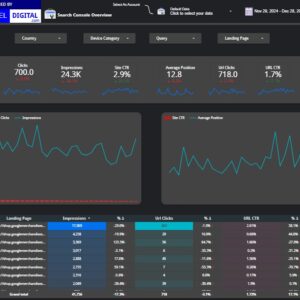
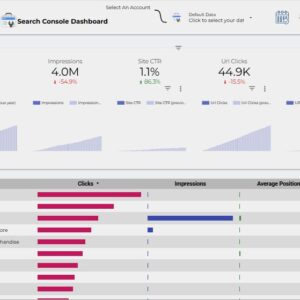
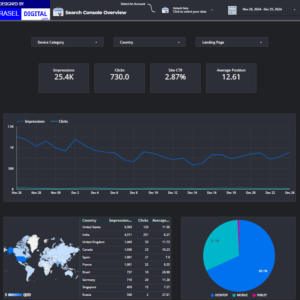

Reviews
There are no reviews yet.