Google Search Console (GSC) is a free tool provided by Google to help website owners, marketers, and SEO professionals monitor and improve their website’s performance in Google Search. The dashboard offers a wealth of actionable insights and tools, empowering users to identify issues, optimize their sites, and make data-driven decisions. Below is a detailed breakdown of its features and functionalities:
1. Performance Overview
The Performance section provides key metrics such as:
- Clicks: The number of users who clicked on your website’s link in search results.
- Impressions: The number of times your website appeared in search results.
- Click-Through Rate (CTR): The percentage of impressions that led to clicks.
- Average Position: The average ranking position of your site for various queries.
You can filter data by specific queries, pages, countries, devices, and even the appearance of rich results like sitelinks or featured snippets.
2. Index Coverage
This section highlights the indexing status of your website, providing insights into:
- Valid Pages: URLs successfully indexed by Google.
- Errors: Issues preventing certain pages from being indexed.
- Excluded URLs: Pages intentionally or unintentionally left out of the index (e.g., due to robots.txt or noindex tags).
The Index Coverage report ensures that your website is fully crawlable and indexable.
3. URL Inspection Tool
The URL Inspection Tool allows you to analyze individual URLs on your site. It provides details on:
- Indexing status.
- Crawl errors and last crawl date.
- Mobile usability.
- Enhancements like structured data validation.
This tool is essential for troubleshooting specific pages and submitting them for reindexing after updates.
4. Mobile Usability
This section focuses on mobile-first indexing by identifying issues affecting mobile user experience, such as:
- Clickable elements too close together.
- Content wider than the screen.
- Viewport not set correctly.
Fixing these issues ensures your site remains accessible and user-friendly across devices.
5. Search Analytics
Search Console provides detailed data on the queries and keywords driving traffic to your site. You can analyze:
- Queries generating the most impressions and clicks.
- Performance on desktop vs. mobile devices.
- Regional performance by countries.
This data helps refine keyword strategies and optimize content for higher search visibility.
6. Enhancements
Google tracks the implementation of structured data on your site and provides reports for:
- Breadcrumbs: Improving navigation and user experience.
- FAQs: Making your content eligible for rich snippets in search results.
- AMP Pages: Ensuring your Accelerated Mobile Pages load quickly and meet Google’s guidelines.
7. Core Web Vitals
Core Web Vitals measure key aspects of user experience:
- Largest Contentful Paint (LCP): Measures loading performance.
- First Input Delay (FID): Assesses interactivity.
- Cumulative Layout Shift (CLS): Evaluates visual stability.
Improving these metrics enhances both user experience and search rankings.
8. Sitemap Submission
GSC allows you to submit XML sitemaps, ensuring Google’s crawlers can discover your content efficiently. You can also monitor the status of submitted sitemaps and see if there are any issues.
9. Security Issues and Manual Actions
This section alerts you to:
- Security threats: Such as malware or phishing issues affecting your site.
- Manual actions: Penalties applied by Google for violating its guidelines (e.g., spammy content or unnatural backlinks).
Addressing these alerts promptly is critical to maintaining search visibility.
10. Link Reports
The Link Reports section gives valuable insights into your site’s link profile, including:
- External Links: Top websites linking to your content.
- Internal Links: Ensuring strong site architecture.
- Anchor Text: Commonly used text in backlinks.
This data helps you understand your link-building progress and identify opportunities for improvement.
11. Additional Tools
GSC includes tools like:
- Disavow Links Tool: For disavowing harmful backlinks.
- Remove URLs Tool: Temporarily removing URLs from search results.
Benefits of Google Search Console Dashboard
- Improved Search Visibility: Helps optimize your site for higher rankings.
- Error Detection: Quickly identifies and resolves technical SEO issues.
- Enhanced User Experience: Focuses on performance metrics that align with user satisfaction.
- Data-Driven Insights: Provides actionable information for better decision-making.
By regularly using Google Search Console, website owners and marketers can stay on top of their SEO game and ensure that their site performs optimally in Google Search.
If you need any help or have questions, we’re here to assist you—feel free to contact us for support!



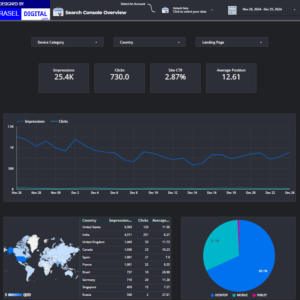



Reviews
There are no reviews yet.